

Materials data model changed – structural &.Parts and Assemblies improvements – for the.
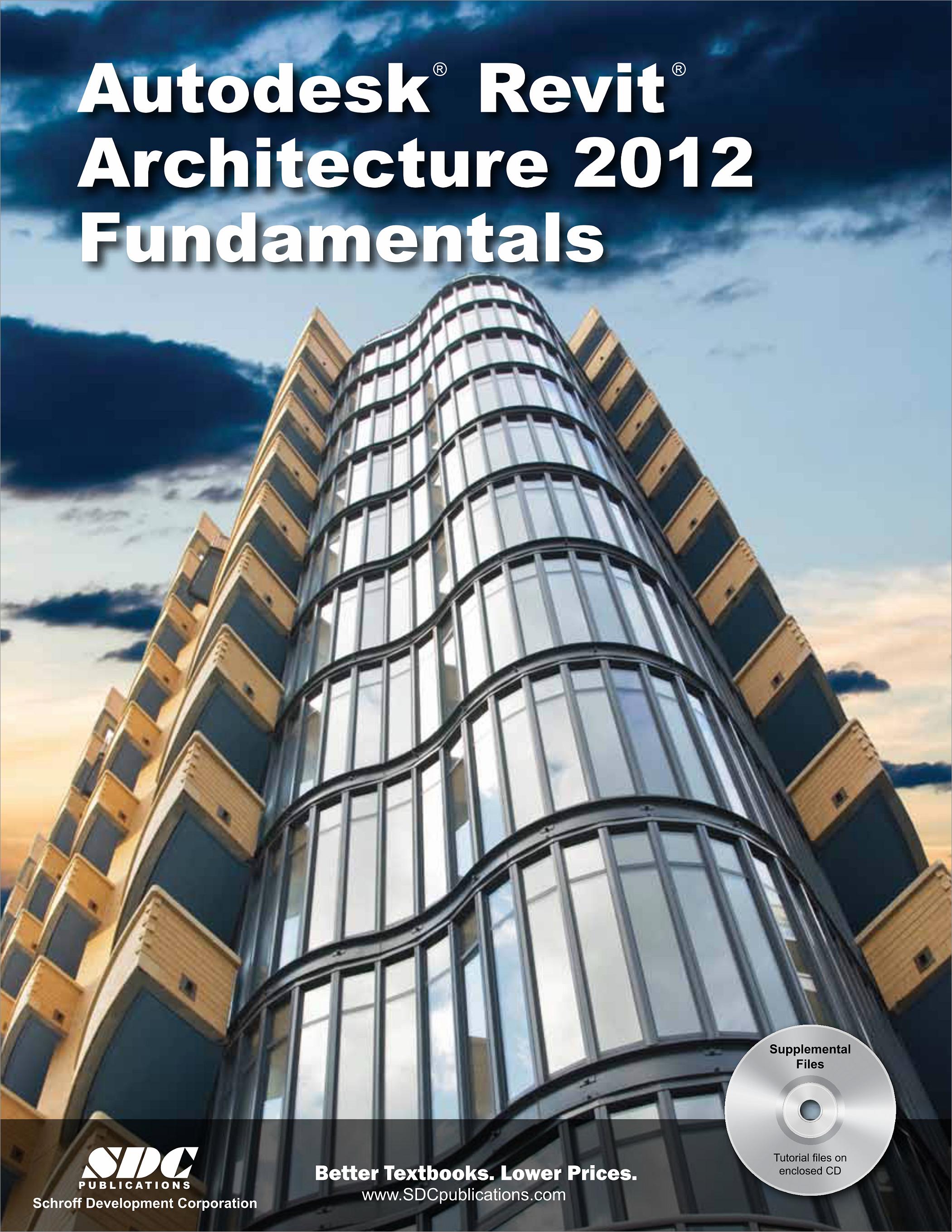
Revit “One Box” – Architecture, Structure and.Stair tools completely revamped – Component.O Family Type:Divide Surface can be formula driven O Parameter values for hosted points allow O Sub-regions / Split Surface on non-planar O Face-based void families can cut host families § Not available for structural or MEP categories § Not very compatible with the rest of Revit – O Adaptive components available in project Wiki-help file - this was an improvement on v2011,.O This was confusing and required two more years Linked model improvements – Tagging rooms and.Parts and Assemblies – for the construction side.V2012 N othing specifically for architects in this Analysis – Sun path tool ported from Ecotectįiles - this was disastrously bad – and took several versions to fix.O Sheet Guide Grids - sadly this never solved the view alignment problem Graphic display improvements (Direct 3D).Modeless Properties Palette (and a few resizable.
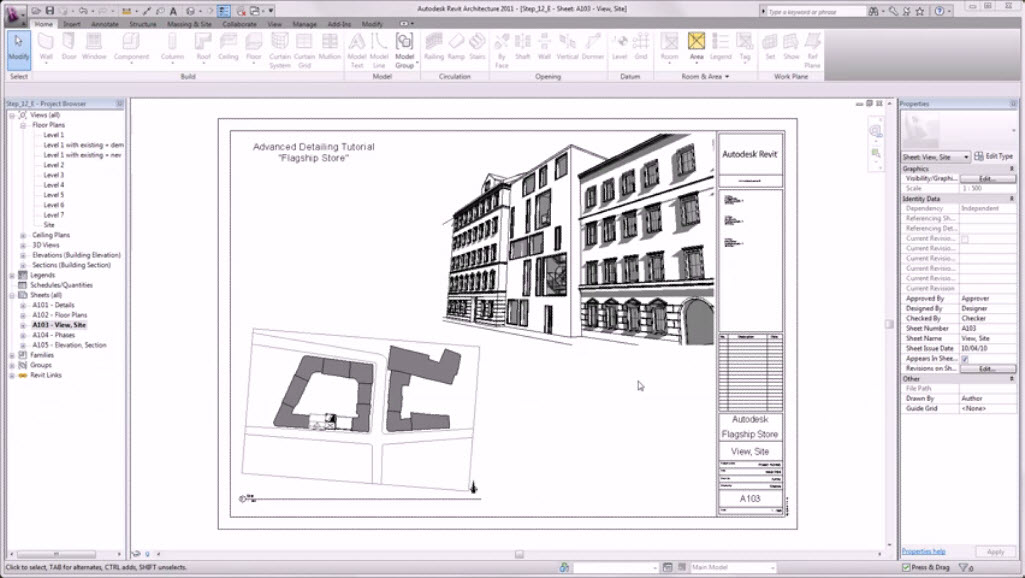 Ribbon UI fixes – stable but still clunky. O Divide surface by intersecting planes & Adaptive Components in the Conceptual massing environment – great new tool but not. Of work was done to clean up after the dramatic changes in v2010 There were no major enhancements in this version, but a lot Numerous small enhancements, not listed here. Sketchup) but that introduced its own limitations, which we still have 11 years O Autodesk tried to make the UI simple (like Modelling tools as the rest of Revit – simple, consistent but limiting forĬomplex curved geometry (No NURBS or lofting) O The old massing techniques used the same 3D Learn and incompatible with the rest of Revit Conceptual massing – great new tools but hard to. O The old Revit UI may not have looked elegant but O This was Autodesk’s attempt to modernise the UIĪnd make it consistent with the new but "iffy" ribbon design by Microsoft. The “Ribbon” interface – this was not requestedīy users, and was disastrous: very clunky,. Marketing team than customers (not to say that we don’t ever use them) “Shiny new toy” – a gimmicky tool of more use to the Revit. Only get used once or twice a year by most people do not count as major enhancements (“Shiny new toys”) To workflows and the impact it had on day-to-day Of classifying the enhancements (by colour code) is subjective, and is based on how significant each change is Summary of enhancements to Core Revit and Revit Architecture only (API, BIM360/cloud, MEP & Structures enhancements are specifically not included): Classification: Traditional Revit environment into line with the new Massing environment – theyĬontinue to diverge, which is problematic. The massing tools each year but no attempt has been made to bring the To the software occurred in v2010 with a radical change to the UI (the ribbon)Īnd a whole new conceptual massing environment.
Ribbon UI fixes – stable but still clunky. O Divide surface by intersecting planes & Adaptive Components in the Conceptual massing environment – great new tool but not. Of work was done to clean up after the dramatic changes in v2010 There were no major enhancements in this version, but a lot Numerous small enhancements, not listed here. Sketchup) but that introduced its own limitations, which we still have 11 years O Autodesk tried to make the UI simple (like Modelling tools as the rest of Revit – simple, consistent but limiting forĬomplex curved geometry (No NURBS or lofting) O The old massing techniques used the same 3D Learn and incompatible with the rest of Revit Conceptual massing – great new tools but hard to. O The old Revit UI may not have looked elegant but O This was Autodesk’s attempt to modernise the UIĪnd make it consistent with the new but "iffy" ribbon design by Microsoft. The “Ribbon” interface – this was not requestedīy users, and was disastrous: very clunky,. Marketing team than customers (not to say that we don’t ever use them) “Shiny new toy” – a gimmicky tool of more use to the Revit. Only get used once or twice a year by most people do not count as major enhancements (“Shiny new toys”) To workflows and the impact it had on day-to-day Of classifying the enhancements (by colour code) is subjective, and is based on how significant each change is Summary of enhancements to Core Revit and Revit Architecture only (API, BIM360/cloud, MEP & Structures enhancements are specifically not included): Classification: Traditional Revit environment into line with the new Massing environment – theyĬontinue to diverge, which is problematic. The massing tools each year but no attempt has been made to bring the To the software occurred in v2010 with a radical change to the UI (the ribbon)Īnd a whole new conceptual massing environment.



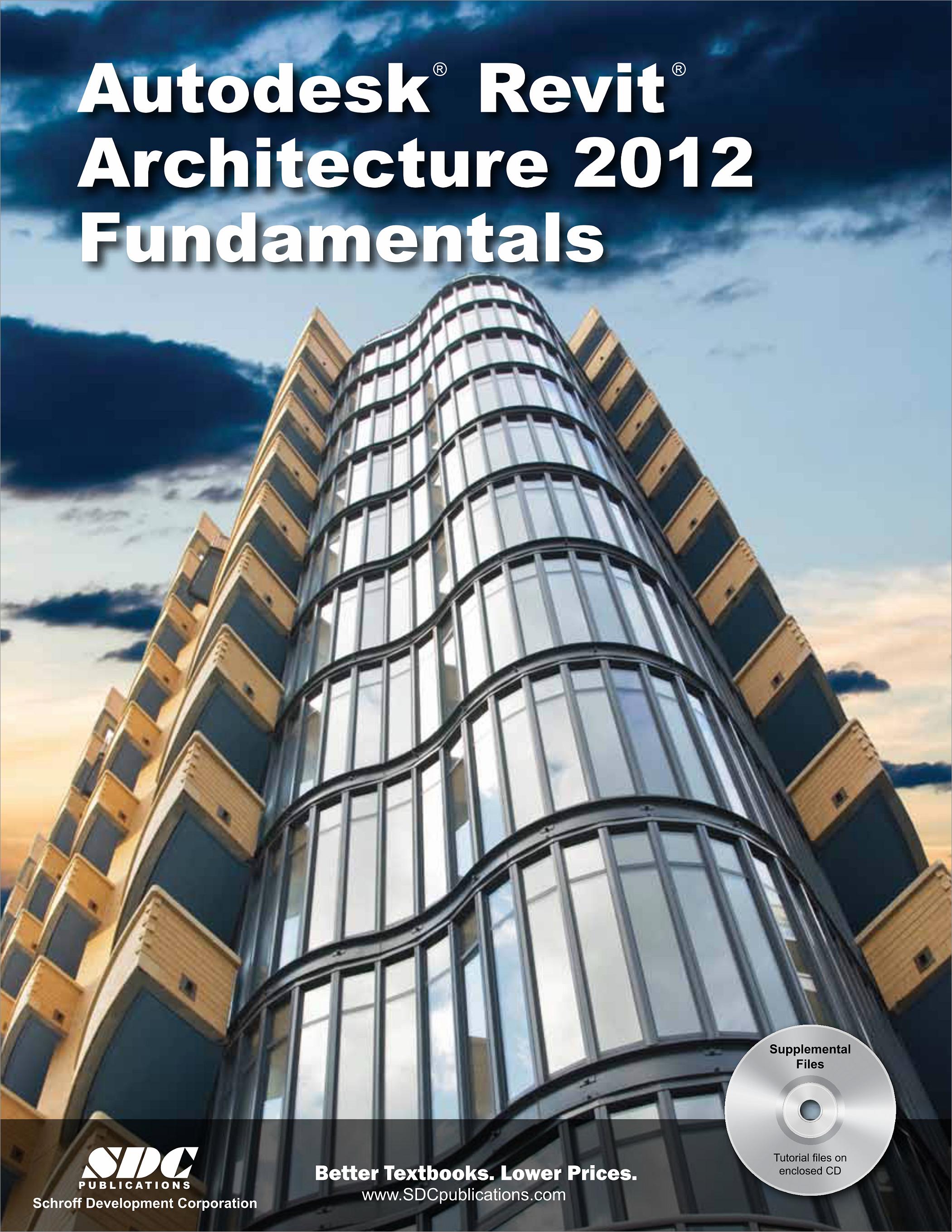
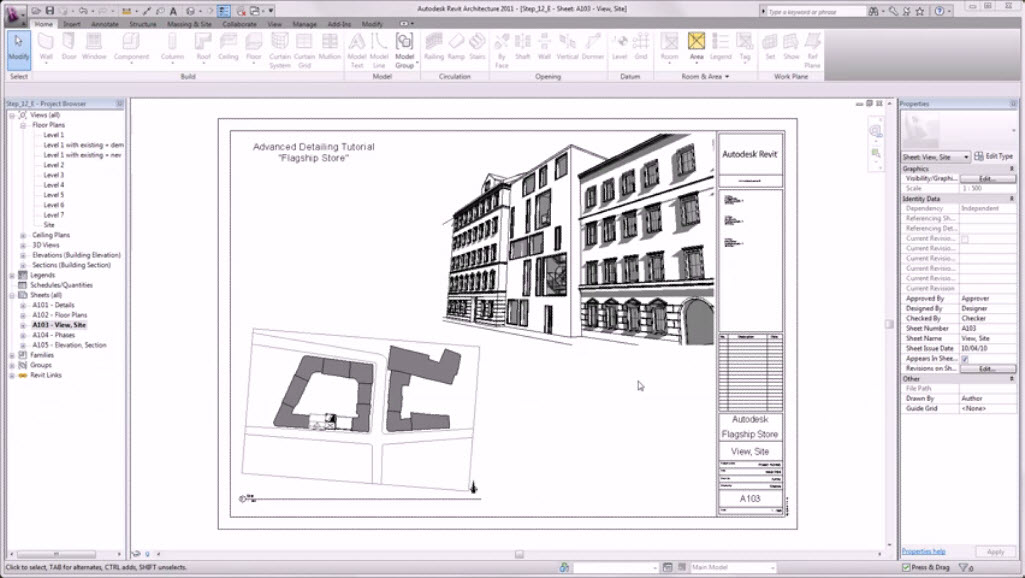


 0 kommentar(er)
0 kommentar(er)
